I got a joke email this morning entitled “Interesting Statistics”. One of the statistics was the likelihood of a computer issue being solved by switching it off and on again. I smiled at this thinking “how true” and then I realised that this can be a potentially problematic attitude to have with Dynamics GP, after all we are dealing with transactional data which does change status and transfer between tables on a regular basis. An interruption to this process can cause issues.
So here is my guide to switching it off and on again.
First things first, is it still doing something?
• Check the process monitor, Microsoft Dynamics GP button and process monitor. Here you can see if there are any processes queued up on your machine. You can take an informed decision as to whether that process is transactional in nature. Some processes can be suspended or even removed. Note the system will not allow you to remove certain processes.
• Check the Task manager on your work station. See if there are other processes running that can free up memory, make sure you are not maxed out on CPU usage. Check the amount of available ram as opposed to page file usage. Page files are actually on your hard disk as opposed to ram (on a chip) and so are naturally slower.
If you really have no choice, crash out.
This is not as drastic as it seems. Since Dynamics GP version 6 we have had batch recovery, this will catch a lot of interruptions etc, and allow you to continue posting. You should get a nice friendly message when you re enter Dynamics GP that there is a batch awaiting you in batch recovery.
Also remember if you crash out your user will be locked in. In versions 9 and above of Dynamics GP you will be able to delete your own activity at login and log back in , if you are on an earlier version you will need to get your system administrator to remove your activity.
Some times it may become necessary to stop and start SQL, this is the relational database behind Dynamics GP. This is usually done to clear down sql temporary tables etc and should never be done with users still in the system (and a viable backup).
However this is the important thing, don’t crash out or reboot or stop and start without seeking advice from your helpdesk/reseller first. It may seem silly, it may be something that you don’t feel you should bother us with, but at the end of the day we would rather be safe than sorry.
Subscribe to:
Post Comments (Atom)



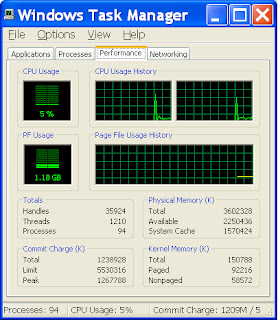






This comment has been removed by a blog administrator.
ReplyDeleteThis comment has been removed by a blog administrator.
ReplyDelete